What's happening? Do you want to share your knowledge about the Asus Padfone? Contribute to the Padfone Wiki! Do you want to share your knowledge about the Asus Padfone? Contribute to the Padfone Wiki! |
|
Forums
Powered by e107 Forum System
|  Padfone Club Newsletter
Poll
Recent Articles
General
How To How to Reset/Wipe your Padfone (1, 2 or Infinity) Review of RAVPower RP-PB07 Battery Pack New Padfone Infinity How To How to root the New Padfone Infinity New Padfone Infinity Firmwares (Files and How to install) Padfone Infinity How To How to root the Padfone Infinity Padfone Infinity Firmwares (Files and How to install) Applications Asus Echo Asus Menu & Shortcuts Asus Camera Reviews Detailed Padfone Infinity Review Padfone 2 How To How to root the Padfone 2 Padfone 2 Firmwares (Files and How to install) Reviews Norêve case for the Padfone 2 (Review by allram) Norêve case for the Padfone 2 (Review by JHS_NL) Padfone How To How to root the Padfone Automate actions on docking and undocking Padfone Firmwares (Files and How to install) Applications Garmin for Padfone - Loading Maps Padfone App Guide Dynamic Display Switching Reviews Detailed Padfone owner review Connecting Padfone to a TV Screen protectors for Padfone | ||||||||||||||||||||||||||||||||||||||||||||||||||||||||||||||||||||||||||||||||||||||||||||||||||||||||||||||||||||||||||||||||||||||||||||||||||||||||||||||||||||||||||||||||||||||||||||||||||||||||||||||||||||||||||||||||||||||||||||
|
RSS Feeds
|
Social
 Facebook Facebook Twitter TwitterOr subscribe to our newsletter! |
Online
Guests: 71Members: 0 On this page: 1 Members: 3055, Newest: jamssyyy |
Latest Forum Posts
 Posted by shengkae Posted by shengkaeFind Girls in your city for ni[more ...] 01 Nov : 01:06  Posted by c4un544n5 Posted by c4un544n5Search Prettys Womans in your [more ...] 06 Oct : 06:54  Posted by c4un544n5 Posted by c4un544n5Find Sexy Womans in your city [more ...] 04 Oct : 02:18 |







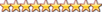




 :S
:S 






